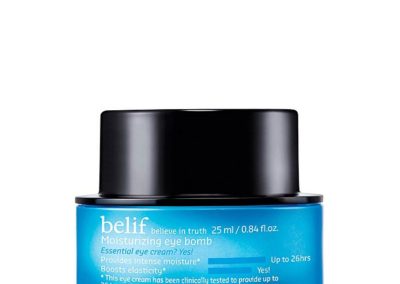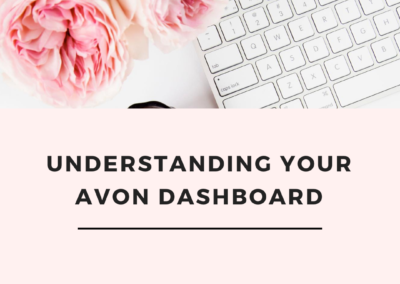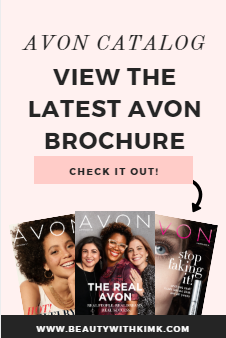Avon Rep-Understanding Your Avon Dashboard
Welcome! I am so excited you are part of Avon! Your Avon dashboard is full of amazing tools to help you grow your business! Now that you are part of this wonderful company I’m sure are asking “How do I use my Avon dashboard?”
Let’s get started!
Go to the Avon login screen
When you first go to youravon.com you will be asked to “Register with your Rep account number”. Once you have registered you can return to this page each time you want to enter your dashboard by following these simple instructions.
- Got go youravon.com and enter your unique avon log in credentials. It will ask you for your email or Avon account number and the password your created when you first registered in the previous step.
- You can also opt out of entering your specific log in information by signing in with Facebook or Google.
What to do after I log in to my Avon account?
Once you have entered your Avon dashboard you are now viewing the “Home page”. The Avon home page is the central hub to managing your Avon business. Below I will list many of the exciting features and tabs on the Avon dashaboard.
- Browse Products-This tab is one way to view Avon products and add them to your orders. You can also view the Avon Brochure or order Avon catalogs, samples, and business tools.
- Manage Orders– Here you can track your orders. You can also manage your order history, invoices, and returns.
- Manage Business– Within this tab you can view your web office and manage your online store. You can also use the “Promotional Tool” to create promotions for your customers specific to your estore. Under this tab you can also grow you business through fundraising and keep up to date on the latest “Beauty Buzz News”.
- Seller Central-This tab allows you to view your “Leadership Earnings”. Avon also provides a wonderful training tool their Avon representatives through the “Avon U Training” link within this drop down tab. View the Avon sales and commission levels here as well as recognition.
- My Team– I like to use the many great tools within this tab to manage my Avon team. You can run reports, view your teams contact information, and enter the Avon “Leadership Dashboard”.
Start scrolling through the Avon dashboard
As you scroll through the Avon Home Page you will see new Avon special offers and products being highlighted. You will also be able to stay up to date with Avon through their “Avon Beauty Buzz” section. I like the feature to quickly share on social media through the “Shareable Videos” being featured. If you keep scrolling you can see Avon has also partnered with the American Cancer Society and FEED THE CHILDREN. You can learn more about these partnerships if you click on the links on the Avon dashboard.
How do I use the dashboard to order Avon products for my customers?
Under the Avon Campaign Calendar you will be able to quickly
- Enter Items- You can enter product numbers and quantity and add them to your orders.
- View the Avon Digital Catalog- Whithin the Avon digital catalog you can click on the Avon products you want to order. Make sure to add the color(if applicable) and quantity of the items.
- Order Avon Products- Here you can search for Avon products you want to order.
- See your Order History-This is self explanitory and a great feature to use to follow up with customers on refills for products they have ordered in the past.
View my Avon account information
You may have times when your address or phone number changes. It is very important to keep Avon updated with these changes. To make changes to your information select “My Account” in the upper right hand corner. Here you can update your contact information, address, and payment options.
How do Avon reps get paid?
Avon reps get paid through direct deposit or prepaid cards. View the Avon representative Compensation plan here.
Still have questions? Use the Avon phone number guide below.
At times you may have questions on how to navigate your avon dashboard or understand your account. Here is a list of numbers you can call to assist you.
Avon Customer Service: 513-551-2866
Spanish Customer Service: 513-551-4000
Leadership: 800-468-4600
Beauty Advisor: 888-340-2866
Fundraising: 800-288-3787
Product Info: 800-445-2866
QuikPay Issues: 877-784-5729
eRep Customer Service for Direct Delivery: 800-500-2866
WATCH MY SIMPLE TUTORIAL TO LEARN HOW TO PLACE YOUR AVON ORDER
Not yet an Avon Rep, Join Avon Today for FREE!
Why not sell Avon? Avon has been around for over 135 years and is still growing strong! Join my $200,000+/year team today and start setting your own schedule! Become a member of a company leading the beauty industry and be the first to know about and try out the newest beauty trends of the day! The best part is it is FREE and takes 5 minutes to JOIN AVON TODAY! How do I join Avon you ask?
- Visit startavon.com
- Fill out the simple contract & enter reference code: KKARPOWITZ
- Choose starter kit & Submit
- Congrats! You are now your own beauty boss!


- To Sell Avon for FREE visit www.startavon.com
- Enter Reference Code: KKARPOWITZ
- Fill out the online contract, choose your preferred starter kit, and CONGRATS, you’re an Avon Representative!